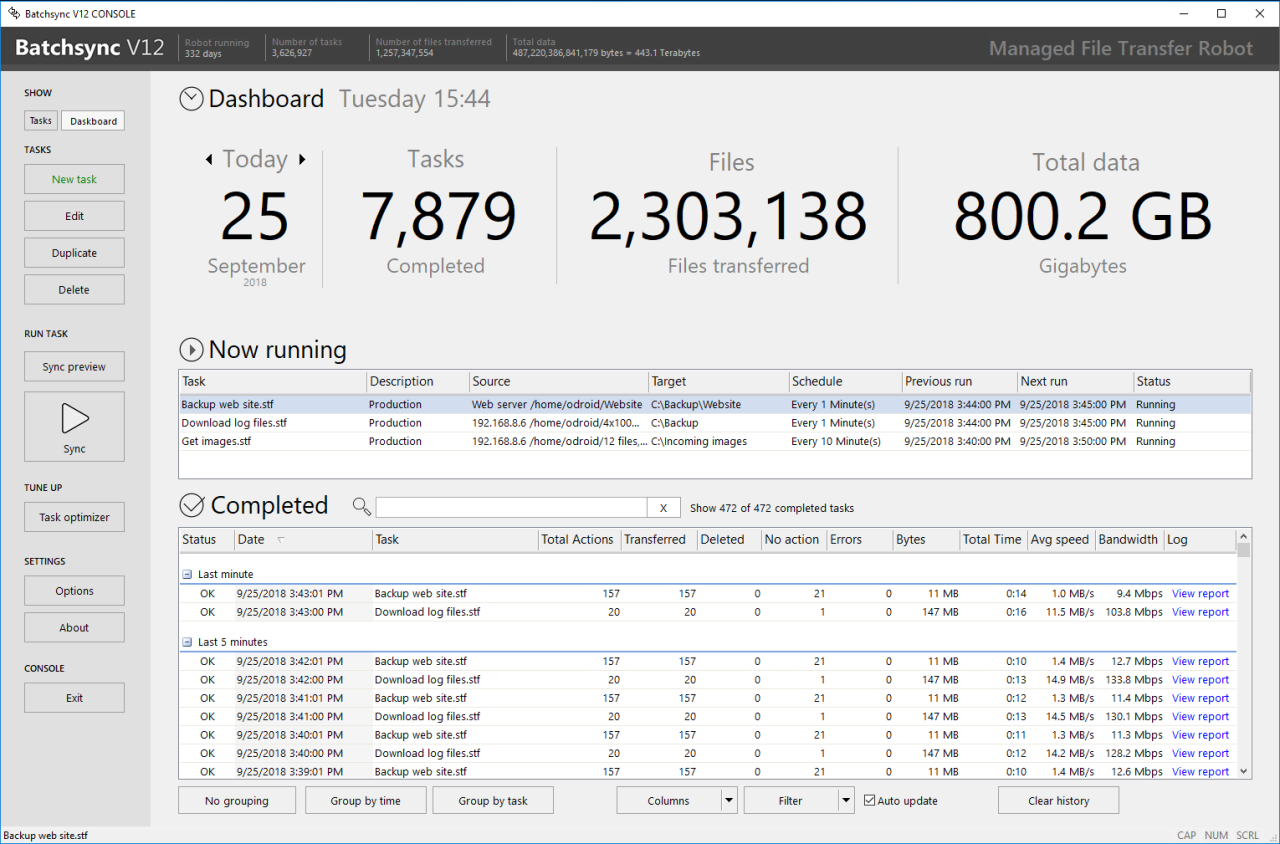BatchSync V12 12.0.24
Free Trial Version
Publisher Description
Batchsync V12 is a managed file transfer robot. You can automate file transfers on schedule between local and network share folders, and SSH, SFTP, FTP/S and FTP servers.
- Copy, move, synchronize, and mirror folders with extensive filtering on file/folder names, sizes and dates.
- Real-time dashboard for monitoring running tasks and daily statistics of total tasks, number of files and total size.
- Extremely fast transfer engine with 12 parallel transfer streams, on-the-fly compression and automatic retry and resume for rock-solid transfers.
- Support for extremely large file sizes and IPV6
- Integrated scheduler, runs file transfer tasks unattended as a service on schedule.
- Email notifications on transfers and failures with transfer statistics.
- Complete audit trail of all transfers with lists of files transferred and statistics.
- Full support for SSH/SFTP transfers with password and public key authentication and host fingerprint validation.
- Full support for FTP/S transfers with rules for server certificate validation.
Every month Batchsync transfers billions files on thousands computers in 110+ countries. Its been running over 12 years in production, 24/365, non-stop.
About BatchSync V12
BatchSync V12 is a free trial software published in the FTP Clients list of programs, part of Network & Internet.
This FTP Clients program is available in English. It was last updated on 23 April, 2024. BatchSync V12 is compatible with the following operating systems: Windows.
The company that develops BatchSync V12 is Maxlevel, Inc.. The latest version released by its developer is 12.0.24.
The download we have available for BatchSync V12 has a file size of 32.51 MB. Just click the green Download button above to start the downloading process. The program is listed on our website since 2019-01-14 and was downloaded 12 times. We have already checked if the download link is safe, however for your own protection we recommend that you scan the downloaded software with your antivirus. Your antivirus may detect the BatchSync V12 as malware if the download link is broken.
How to install BatchSync V12 on your Windows device:
- Click on the Download button on our website. This will start the download from the website of the developer.
- Once the BatchSync V12 is downloaded click on it to start the setup process (assuming you are on a desktop computer).
- When the installation is finished you should be able to see and run the program.